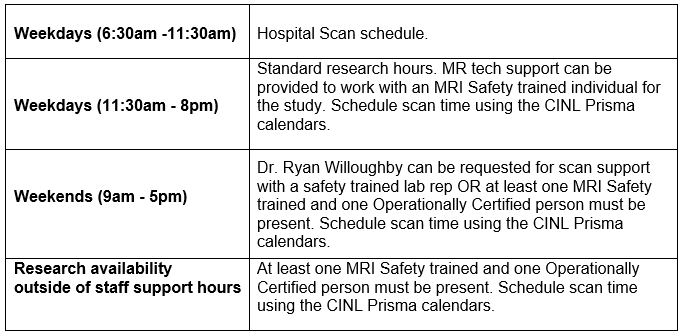Policies and Procedures¶
Our Policies and Procedures are designed to
- ensure that valuable UAB clinical and scientific resources are optimally utilized,
- maintain scientific integrity and rigor in all studies performed at UAB facilities, and
- support our Mission.
Training¶
All CINL users must complete MRI Safety Training.
In order to operate the scanner, two people who have been trained on MRI safety and at least one person who has been operationally trained must be present. Operationally trained individuals can include researchers who have undergone the relevant training or MRI technologists who can be requested to run the scanner during your session.
To be present during an MRI scan, you must read over the following documents regarding MRI safety and then schedule a time to undergo training with Elizabeth Ingram (ekingram@uabmc.edu) through email.
Safety Training Documents:
MRI Safety trained users may seek Operational Certification (O.C.) by first contacting CINL staff, then either working with CINL staff or an O.C. user to train prior to certification. Anyone seeking Operational Certification (O.C.) must email CINL@uab.edu prior to training. Failure to report scanner operations training to CINL Leadership is a safety concern and may lead to disciplinary actions including, but not limited to, voiding O.C. status for the research group involved. After OC training, please contact Elizabeth at ekingram@uabmc.edu to schedule on-site certification.
Participant Screening¶
Before beginning a scan, a participant must be taken through the MRI Patient Screening Form. This screening form is mandatory each time a participant comes in for a scan regardless of whether they have filled out the form previously. Any risk factors discovered during the screening process will need to be reported and approved before scanning. For any questions about risk factors during screening, please contact Elizabeth Ingram at ekingram@uabmc.edu.
Prescreening¶
When performing MRI studies, participant exclusion criteria related to MRI safety are usually included in the Human Subjects Protocol submitted to the UAB Institutional Review Board (IRB). We encourage researchers to
Implant Policies¶
If a participant has an implant, please reach out to Elizabeth Ingram (ekingram@uabmc.edu) and upload documentation for the implant to Sharefile for her to review. Please read the Implant Guide and reach out to Elizabeth with any questions.
Keep in mind that certain implants may need more time or require additional research than others. You can always ask general questions through email (no PHI!), however, you may be prompted to use ShareFile for in-depth exchange of implant specifics and documentation.
MRI Key Card Access¶
Facility access is granted to users who have completed MRI Safety Training. To obtain key card access to the Prisma MRI scanner area, message Ingia Gentry at CINL@uab.edu. Please provide the string of numbers at the bottom of the back side of the UAB ID badge (the string usually starts with a "4*" and ends with a "-E”).
Scheduling¶
Calendars¶
Users that would like to view the MRI and interview room schedules or book time slots for their studies must have access to the CINL calendars. Two Google calendars are dedicated to our two Inverview Rooms and two calendars for the scheduling the Prisma, one for requesting scan time and the other for CINL personnel to confirm requests. To gain access to the following 4 google calendars, please send a request to us at CINL@uab.edu.
- CINL Prisma Request
- CINL Prisma Confirmed
- CINL Highlands Interview Room 1
- CINL Highlands Interview Room 2
You will need to provide us your email address. It is easiest to use a Gmail address (which integrates into the Google calendar).
Warning
This is a Google calendar, so no PHI should ever be entered.
When requesting a scan on the CINL Prisma Request calendar, include the Study ID / P-number, along with PI name, for example: P18XXX \<PI last name>. Please refer to the Prisma Calendar How-To Guide as it addresses each step in requesting time on the scanner.
CINL Setup Time¶
Note the 15-minute buffer time after clinical use each weekday. This buffer is to provide a safeguard in case patients need additional time to wrap up their exams. Keep in mind that the scanner may not be available immediately when scheduling your scans over that buffer. Please reach out to us with any issues (CINL@uab.edu).
User Setup Time¶
For studies requesting one hour or more of scan time, a 30-minute time slot can can be scheduled separately from the actual scan time. This window allows enough time to get participants and equipment set up and then out of the scanner suite afterwards. If scan setup exceeds 30 minutes, then this extra time is billed for the study. Scan time is billed a minimum of 1 hour, and then in 15 minute intervals for time over 1 hour.
Note
We also ask Users to be mindful of the time requested on the scanner such that if the session is only 1.5 hours including setup time, that they do not request longer amounts of time.
Example Calendar Event¶
Requesting a Scanner Operator¶
If you need someone to run the scan for your study, you can request a MRI technologist or Operationally (Level 2) certified individual trained to run your scan. On the calendar request, include "Need Tech". After the MR tech Elizabeth has learned how to perform your scan, she should be able to assist with research scans scheduled between 11:30AM - and completed by 8:00PM on weekdays.
At least one MRI Safety trained member of your team will have to be present to instruct the MRI operator on your study's scanning protocol and if there are any particular nuances regarding how you like your scans to be acquired. We have weekend coverage from 9AM to 5PM most Saturdays and Sundays. Dr. Ryan Willoughby usually provides weekend coverage, but he must be familiar with your protocol before requesting him to scan. He is also not a registered MRI technologist so any studies that require a tech specifically will need to done during Elizabeth's hours.
You must indicate on the Prisma Request Calendar if you need someone to scan for you and please refer to the Prisma Confirmed calendar when CINL staff is absent. If you wish, email Eleanor with your group's inquiry about availablity for your research scan at a particular date or time, but it is not required.
which operator can be requested differs based on day and time of the scan. See the chart below for who can be requested for specific times.
Scan Cancellations¶
All cancellations must be reported in two ways:
- Use the CINL Request calendar to request a cancellation over the confirmed scan time you would like cancelled. Indicate your intent to cancel on the CINL Prisma Request calendar alongside the confirmed time (for example: “Cancel P18XXX (PI last name) scan")
- Send a cancellation notice to the CINL Listserv. Email CINL-NOTICE@LISTSERV.UAB.EDU to indicate that the time slot on the scanner will be available. This list can also be used to let everyone know if an important piece of equipment goes down. Please do not use the list for anything else.
Subscribing to CINL-NOTICE Listserv¶
Click here, or alternatively, send an email to listserv@listserv.uab.edu with the email body as 'sub cinl-notice'. After which you’ll receive an email to confirm your email address. After confirming your email address, you would start receiving cancellation emails from others on the list as well as be able to send your own notifications.
No Show Policy¶
If your research group does not show for the scan without cancelling via both the calendar and Listserv, then you will be billed for the amount of time booked on the calendar. This includes same day or day-before cancellations.
Note
Penalization ONLY occurs for no shows when the research group itself also does not show for the scan or appropriately indicate that the scan time is no longer needed (refer to 2 step cancellation process above).
Billing¶
For each study scan, we use the linked RedCap form for tracking and billing purposes. Fill this out at the scanner console where we have a tablet dedicated to this form.
Note
As of late 2021, the "Save and Return Later" function is failing to provide return codes. If this issue is resolved, we will let users know. The purpose of this function was so users could pre-fill some of the information, and then make note of the code to go back and continue to fill out the form at the scanner console.
There are paper copies at the scanner console in case the online form is not working. Once at the scanner, please make sure to mark the time that your set-up starts and when the start and end of your scan is. You can also email yourself a copy of the form once it is completed.